 .
. To add a topic to your Favorites when using Search, click the Add search string to favorites button  .
.
To add a topic to your Favorites when using the Table of Contents or Index, open the help topic you want to save, then click the Add topic to favorites button.

The search and topics will then be accessible by clicking the Favorites tab and then selecting the search or topic from the Favorites list.
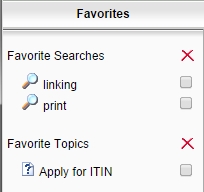
To remove a search or topic from the Favorite Topics list, select the check box next to the topic, then click the red X at the top of the list.
See Also: